
2025 Release Wave 1: Microsoft Power Platform updates
- sales, marketing and service
- Microsoft
We're thrilled to introduce the first release wave of 2025 for the Microsoft Power Platform. This update is packed with new features and improvements designed to boost your business success. Continue reading to discover the most significant changes and updates for all your applications.
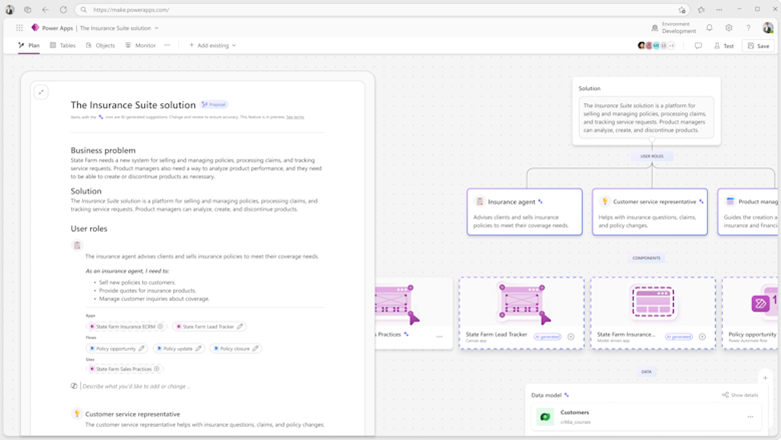

/business-company-concept-(1).webp?mode=autocrop&w=320&h=240&attachmenthistoryguid=54929ce5-2a8b-48a9-946f-49498b638aa4&v=&c=5cff9836dbf1d2d8c2a50f957c1ad535be3a127571f3180b2e640f941fbe52a3)
/business-company-concept-(1).webp?mode=autocrop&w=320&h=240&attachmenthistoryguid=46081357-f935-4c50-9e50-2ae599a1fe82&v=&c=16a43caff019140fa68583d958db68dcf95fcce49decdbb19725cfd57b5140f4)

/Copilot-banner-3200x500-(1).webp?mode=autocrop&w=320&h=240&attachmenthistoryguid=541888f4-0c28-4258-b2d2-2d204d069870&v=&focusX=2543&focusY=221&c=9d19594ccfea3013bb273c3bf5526361505ffd5fa1ed0066b494cf7aa2712c85)
/2-AdobeStock_329249481-(1).webp?mode=autocrop&w=320&h=240&attachmenthistoryguid=7ca4a9d8-ac6e-4bd5-9a2e-4f856af4d9bf&v=&focusX=1917&focusY=1204&c=184781d45e9e6e6d9689e255a59b9979e3da50a36e396c918bef13c1f9ff3c7a)

/Microsoft_Fabric-banner-3200x500-(1).webp?mode=autocrop&w=320&h=240&attachmenthistoryguid=75697e80-9952-4f75-b2f3-31219c039cc6&v=&focusX=2522&focusY=195&c=8be43c85c522c4579e3ee6d3c67094e015f9bda3c5acbc64ad32c47f582741b3)
/1-AdobeStock_618138347_-(2).webp?mode=autocrop&w=320&h=240&attachmenthistoryguid=734a1f1c-1515-4fea-b60d-cd255f80901f&v=&focusX=2650&focusY=1730&c=2ec4d4f7840b4e4225b43246ee1717257e3be5b71eb47d488cb1b291534ec546)