Manage business rules for omnichannel agents via Microsoft Power Apps
This feature is particularly useful for enterprises where rapid changes to IVR (Interactive Voice Response) agents are required. This can be especially important for enterprises needing rapid changes in response to external factors such as natural disasters, power outages, or financial shifts like market fluctuations or policy amendments. Without needing to modify the underlying logic of an IVR agent, business administrators can adjust the way call flows are handled by the agent, providing greater flexibility in real-time and helping businesses maintain continuity.
Set-up steps:
- Create and configure your Dataverse table in Microsoft Power Apps.
- Create an application in Microsoft Power Apps to support the administration of your data.
- Set up an action in Copilot Studio to connect your Dataverse table to your agent.

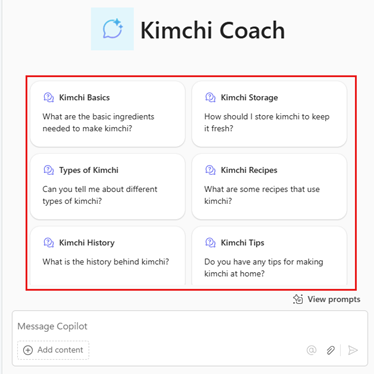
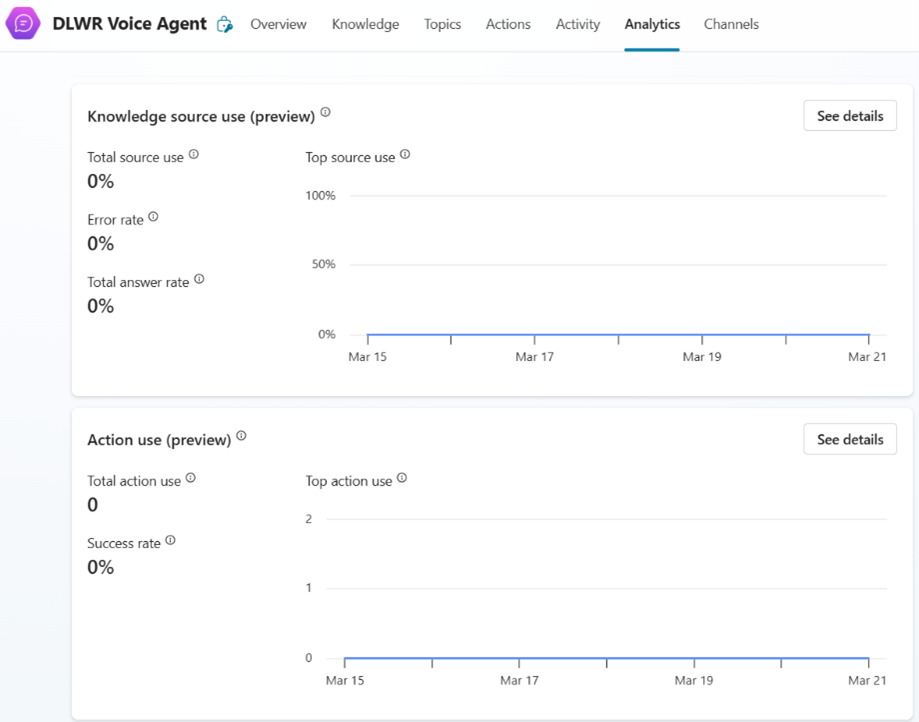

/business-company-concept-(1).webp?mode=autocrop&w=320&h=240&attachmenthistoryguid=46081357-f935-4c50-9e50-2ae599a1fe82&v=&c=16a43caff019140fa68583d958db68dcf95fcce49decdbb19725cfd57b5140f4)
/business-company-concept-(1).webp?mode=autocrop&w=320&h=240&attachmenthistoryguid=ba649adb-8fa7-4d91-8cd5-1ee90d15bdda&v=&c=27bbaad7a0454ad786053991a0fa04afa585815423e6bfa857e394e485fe26e5)

/Copilot-banner-3200x500-(1).webp?mode=autocrop&w=320&h=240&attachmenthistoryguid=541888f4-0c28-4258-b2d2-2d204d069870&v=&focusX=2543&focusY=221&c=9d19594ccfea3013bb273c3bf5526361505ffd5fa1ed0066b494cf7aa2712c85)
/2-AdobeStock_329249481-(1).webp?mode=autocrop&w=320&h=240&attachmenthistoryguid=7ca4a9d8-ac6e-4bd5-9a2e-4f856af4d9bf&v=&focusX=1917&focusY=1204&c=184781d45e9e6e6d9689e255a59b9979e3da50a36e396c918bef13c1f9ff3c7a)

/Microsoft_Fabric-banner-3200x500-(1).webp?mode=autocrop&w=320&h=240&attachmenthistoryguid=75697e80-9952-4f75-b2f3-31219c039cc6&v=&focusX=2522&focusY=195&c=8be43c85c522c4579e3ee6d3c67094e015f9bda3c5acbc64ad32c47f582741b3)
/1-AdobeStock_618138347_-(2).webp?mode=autocrop&w=320&h=240&attachmenthistoryguid=734a1f1c-1515-4fea-b60d-cd255f80901f&v=&focusX=2650&focusY=1730&c=2ec4d4f7840b4e4225b43246ee1717257e3be5b71eb47d488cb1b291534ec546)