
Optimize costs with SAP’s cloud licensing model
As SAP moves to cloud-based software, it has formalized its licensing model. Traditionally, SAP customers could purchase licenses based on the number of users or the type of functionality they required. Now, they move more towards a subscription model. It is managed by the customer, and usage is measured instantly and continuously. This formalization impacts how you manage user permissions and, in turn, their licensing costs. While it offers flexibility and scalability, licensing also becomes more complex. Preventing rising costs is one challenge; compliance is another. This article covers the ins and outs of SAP’s Cloud licensing approach. And it tells you why you might want to hire experts to help you manage the transition.
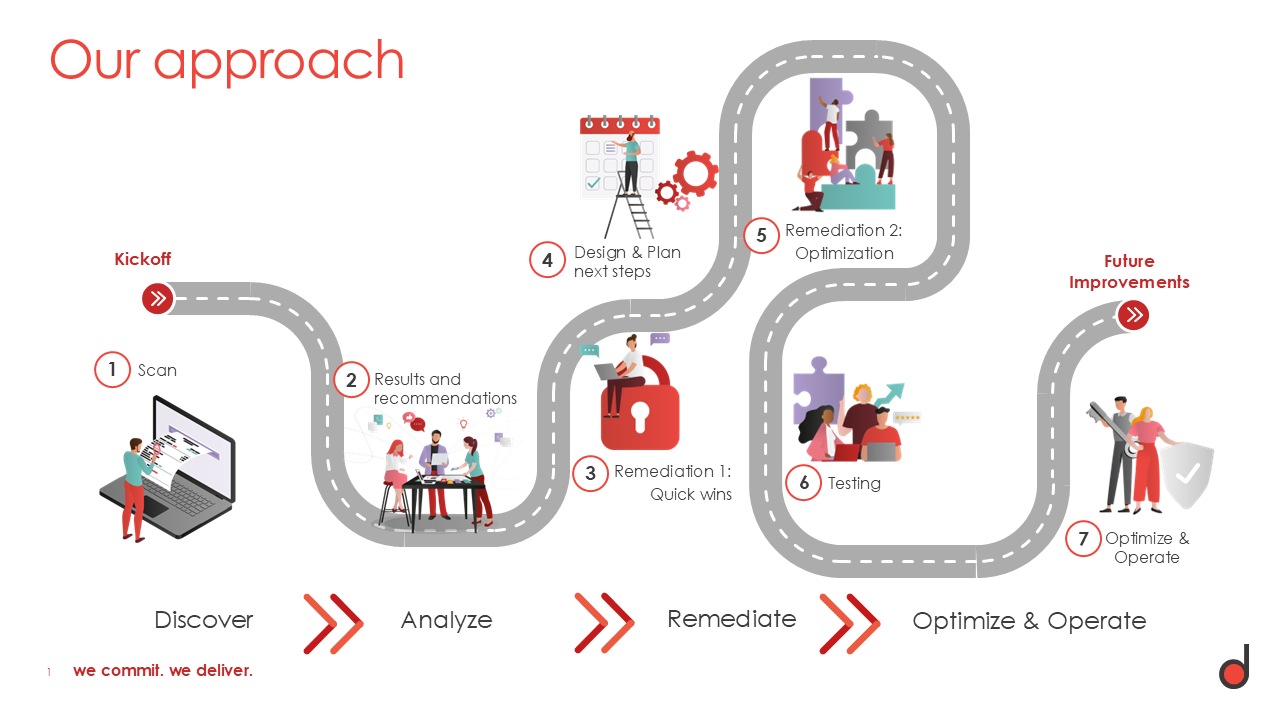

/sap_pinnacle_awards-media_rectangle-1080x810-(1).webp?mode=autocrop&w=320&h=240&attachmenthistoryguid=3f7743c3-91b1-4c3b-b3dd-65cb0cb6b53f&v=&c=2c399f886e7bfb0226fa6c0253a213106ca70cf44f8561e7994f6532f7f587ec)
/PARTNER-AWARDS23_DELAWARE_TEAM-(1).webp?mode=autocrop&w=320&h=240&attachmenthistoryguid=90c7070d-1cb9-4816-9f3c-bc5bd2d36cea&v=&c=54b0830761105ef99b2a72f161efeb557dbc23b3b66503f2d154637e1678dd43)
/SAP-banner-3200x800-(1).webp?mode=autocrop&w=320&h=240&attachmenthistoryguid=bb32dd40-3add-4fa5-9580-6e631ddfdeec&v=&focusX=2413&focusY=354&c=46d502030bd02d5f6af148f7720e6a54c7a9a6a61d5620f28cf0736235948d20)