Power Automate – Monitor performance for cloud and desktop flow activities in Automation Center
With this feature, you get a centralized, consolidated view of all your flow activities. This means you can monitor and understand how your automated processes (flows) are running, whether they're in the cloud or on your desktop, all from one place.
This new monitoring capability helps you quickly identify any issues, track performance, and ensure everything is running smoothly. It gives you better visibility into your automation efforts, making it easier to manage and optimize your workflows.
Copilot Studio – Add suggested prompts to custom copilots
One common challenge with conversational AI is that users might not know how to get the most out of these tools. By adding suggested prompts, you can guide users on how to interact with the copilot effectively. These prompts appear as suggestions when users start a conversation, helping them quickly discover the capabilities and value of the copilot.
This feature makes it easier for users to understand and use the copilot, ensuring they can fully benefit from the custom AI solutions you've built in Copilot Studio.

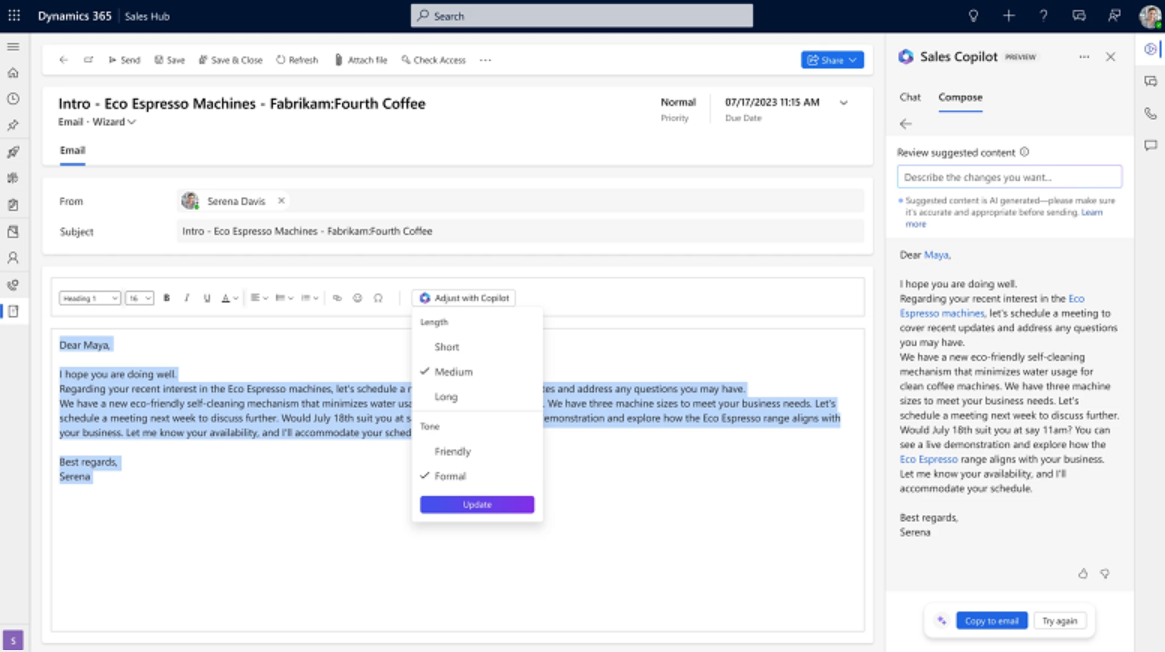
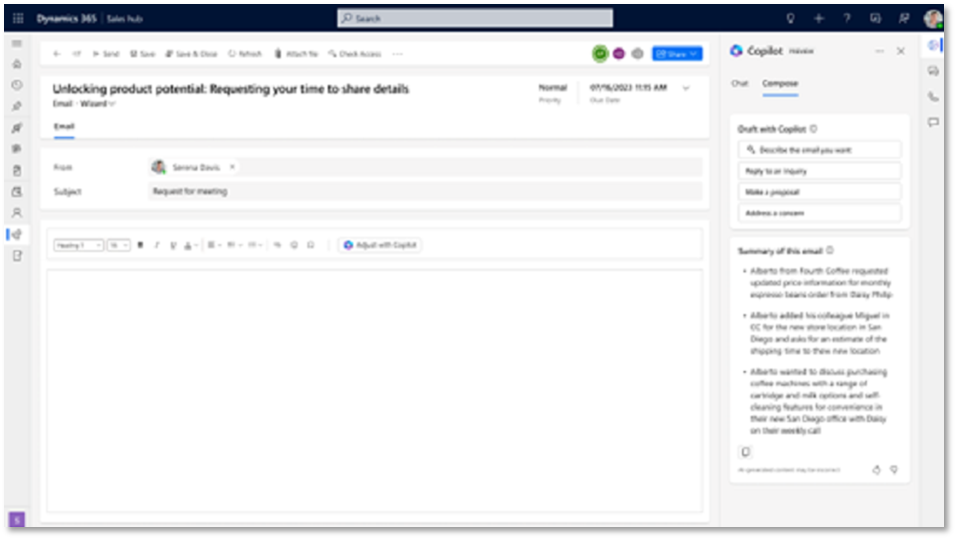
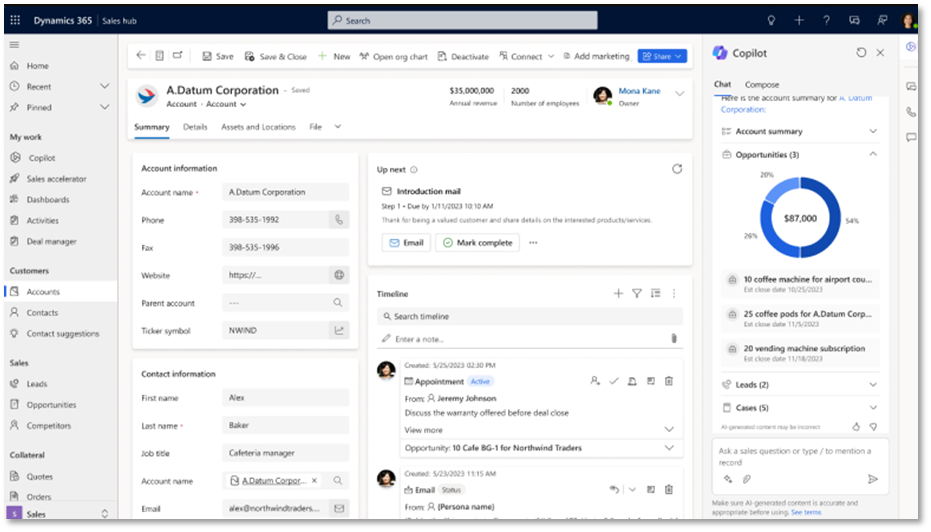
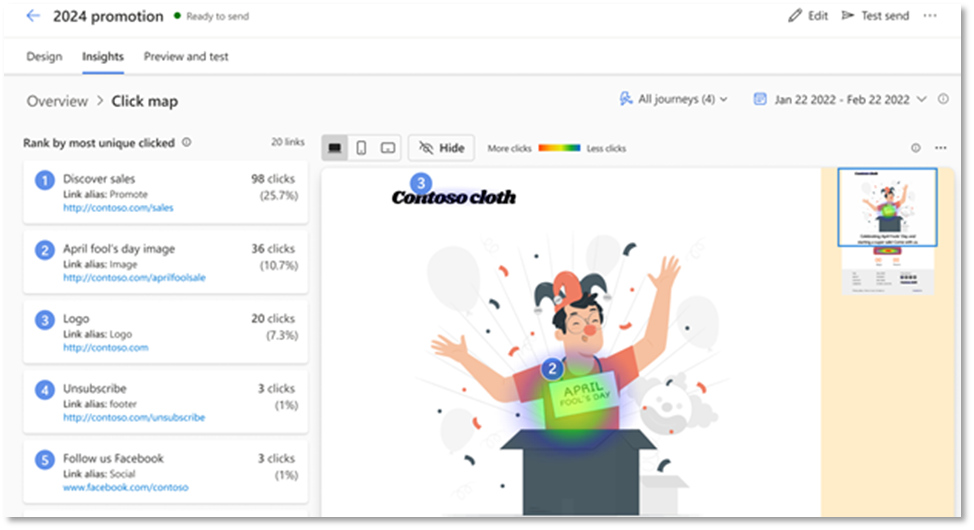
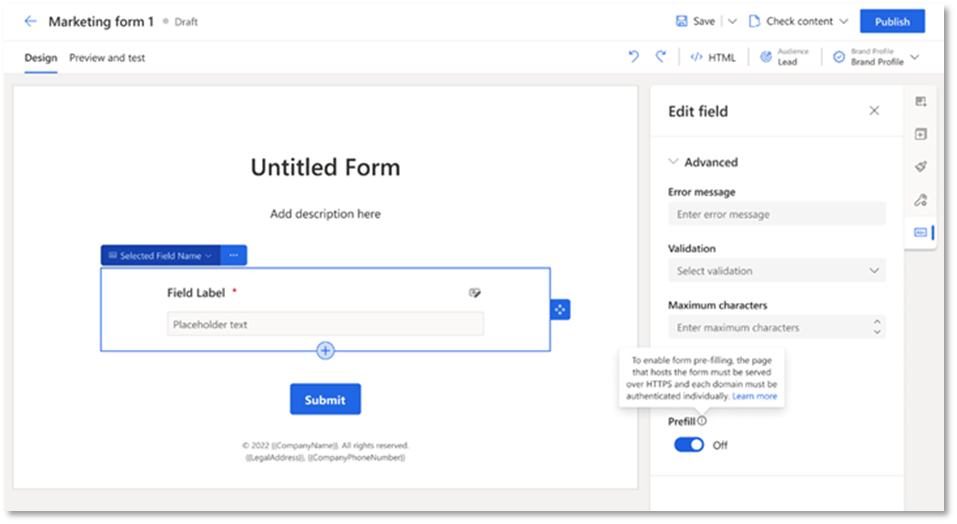
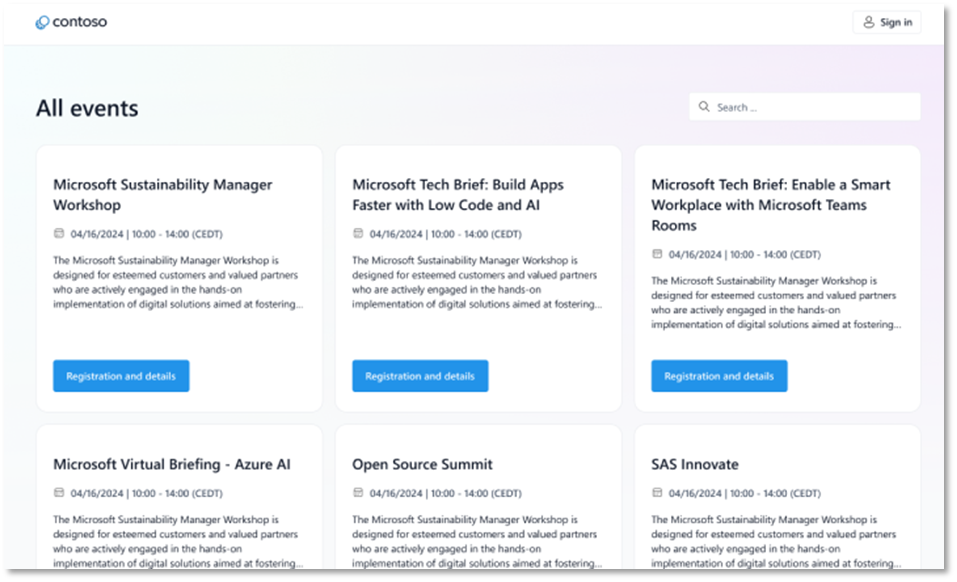
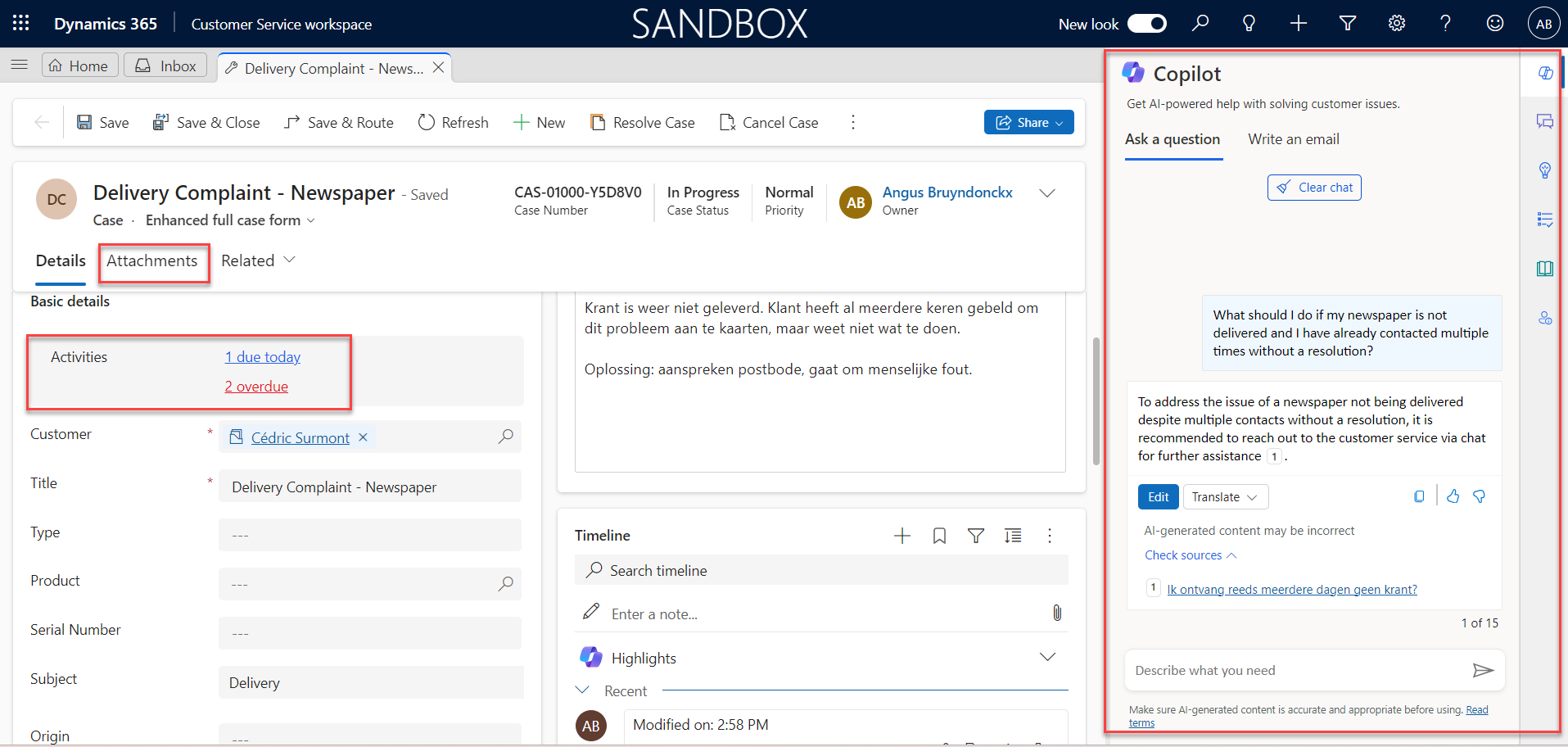
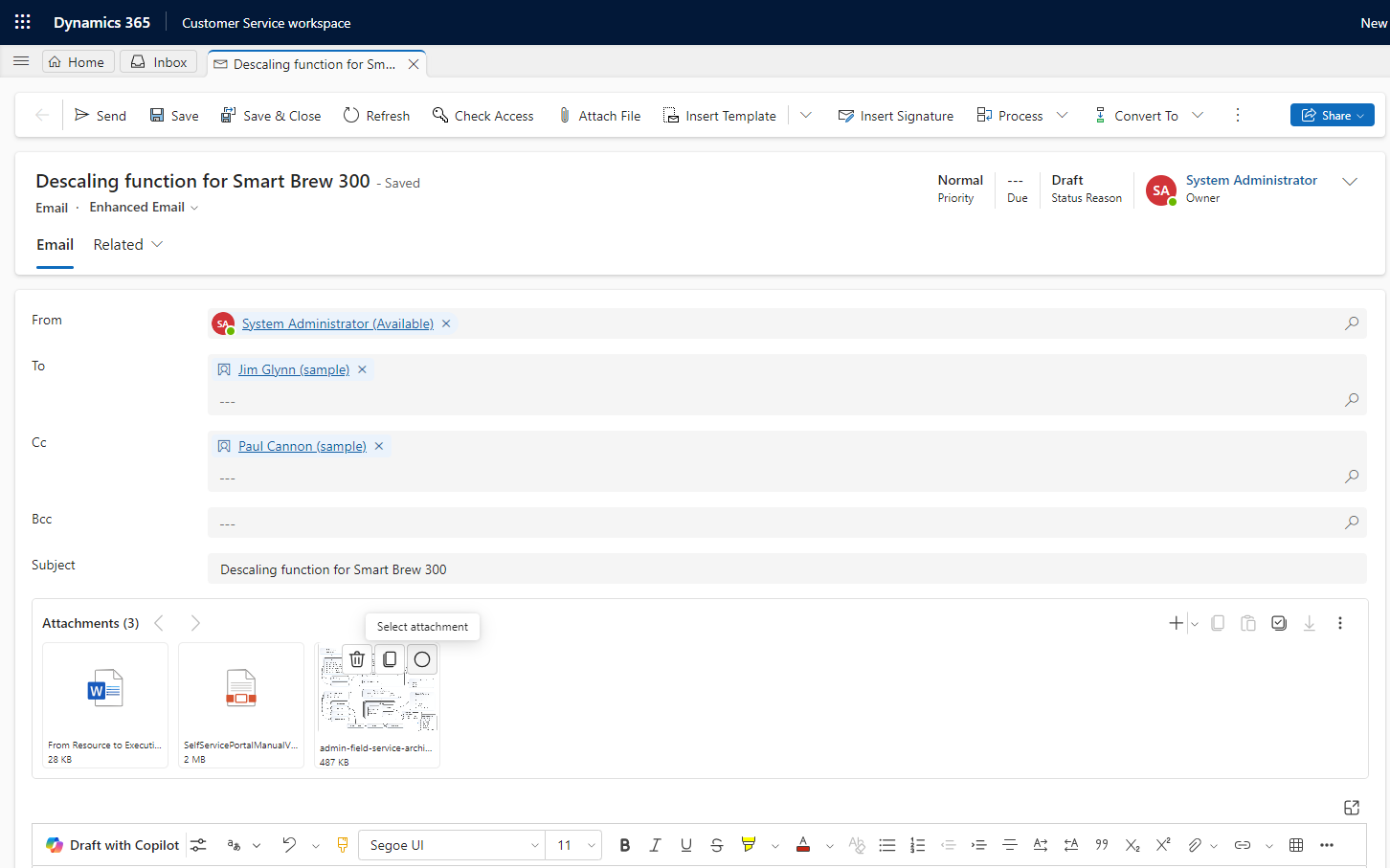
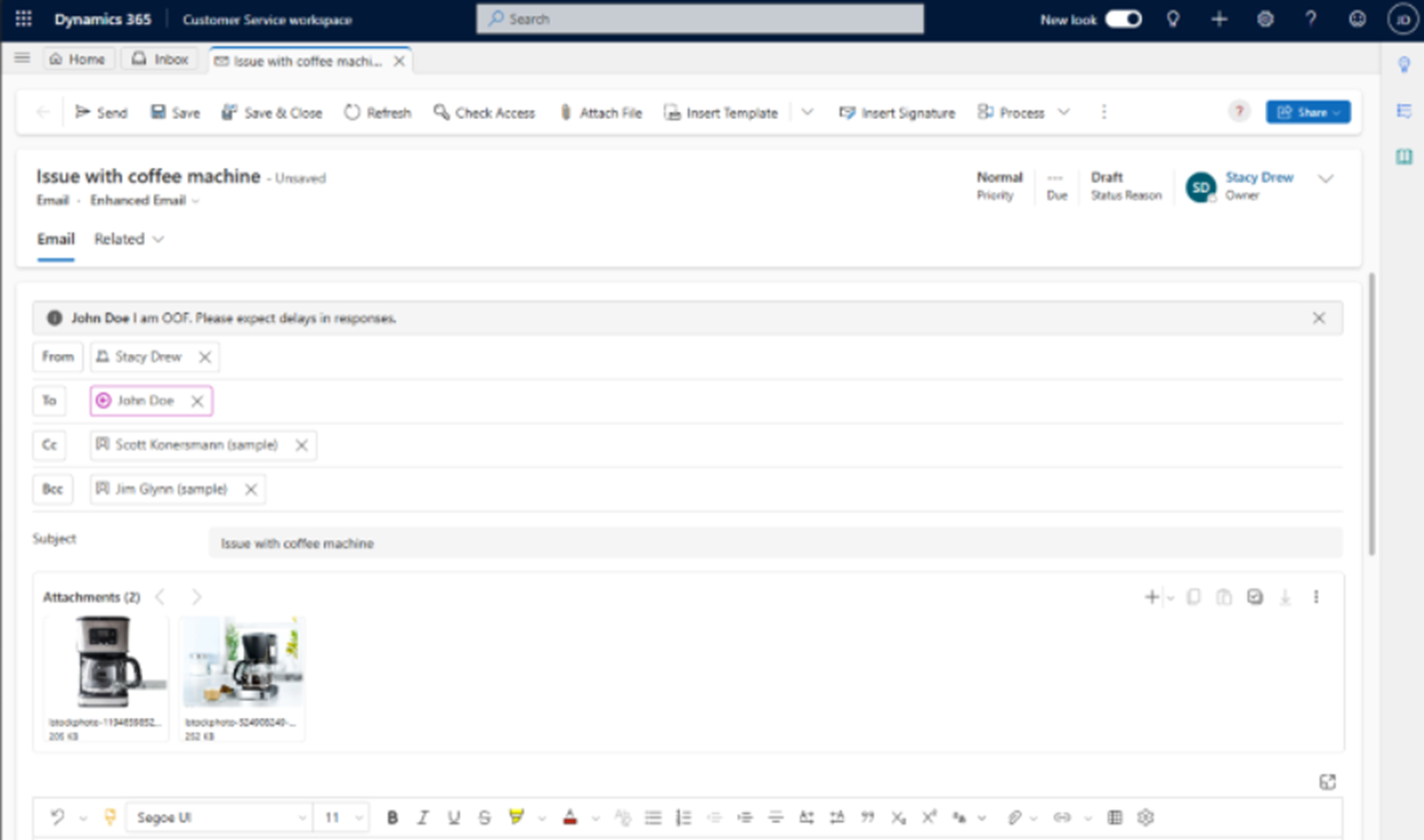
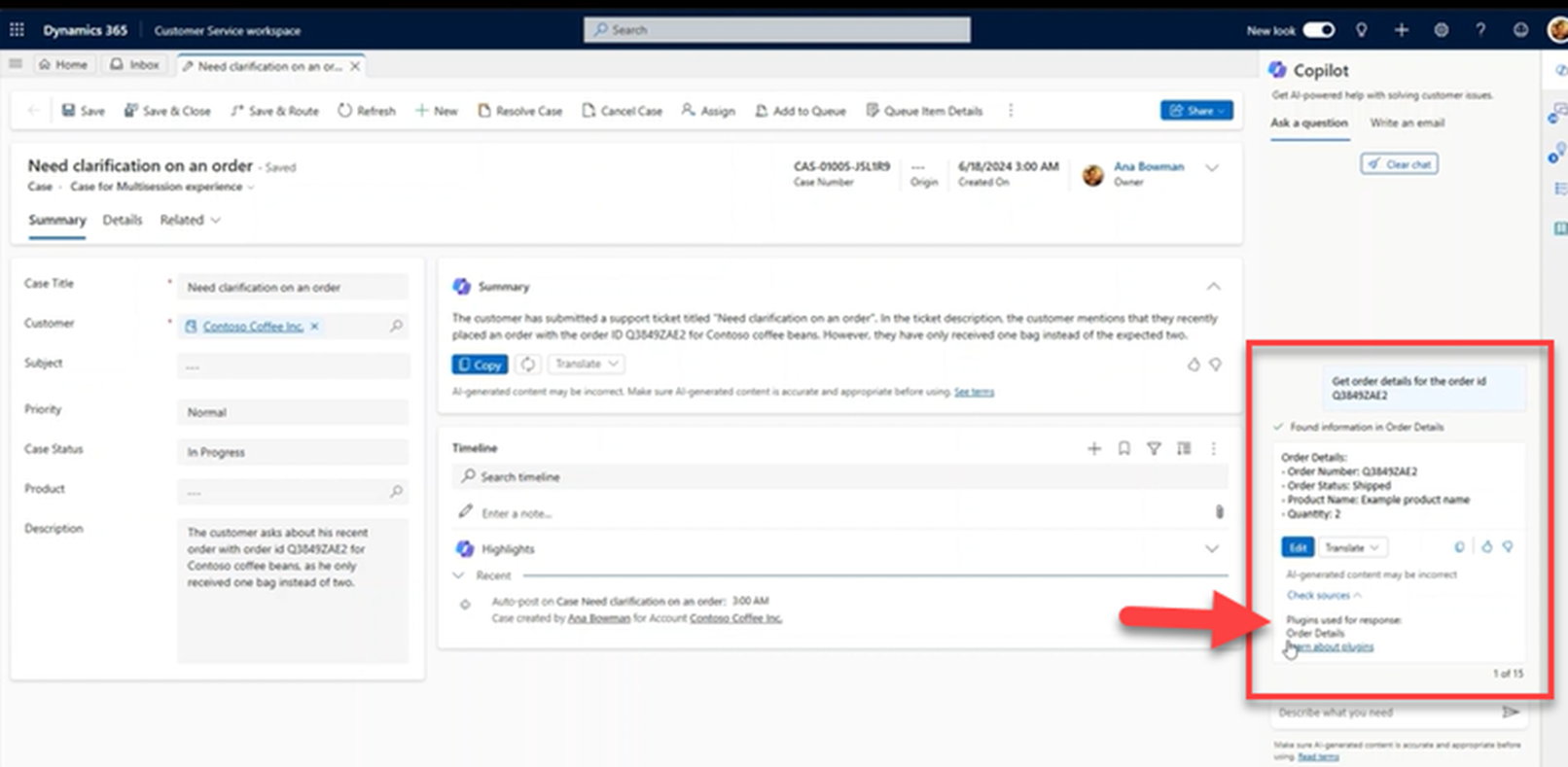
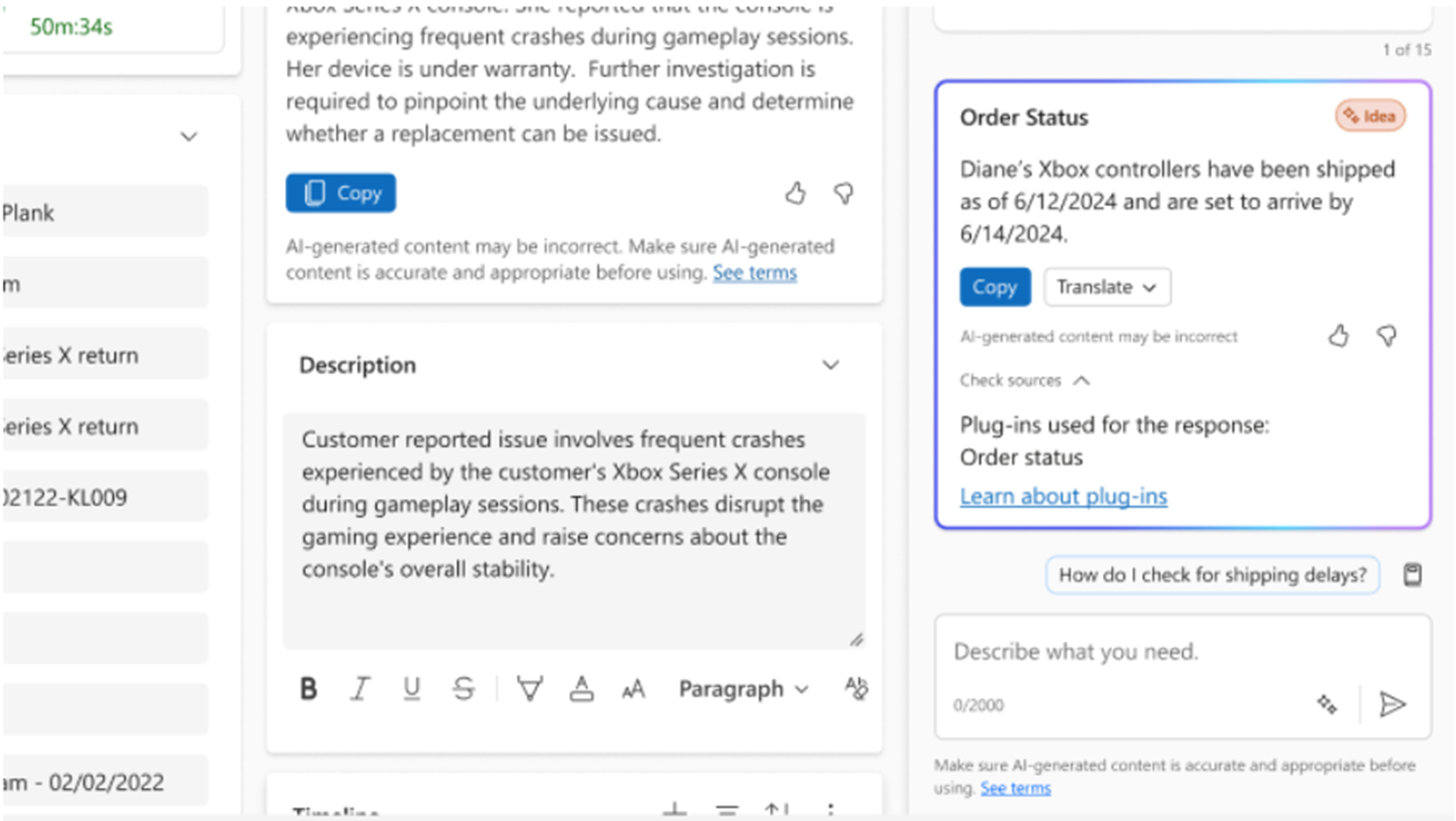

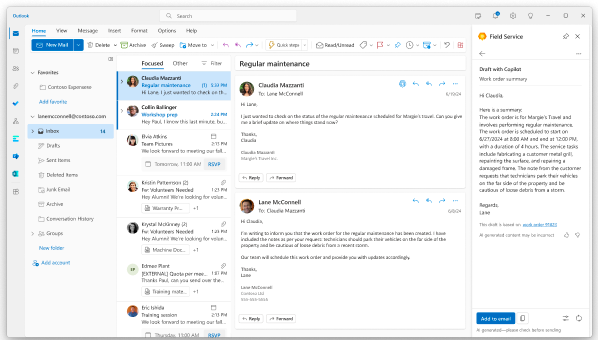
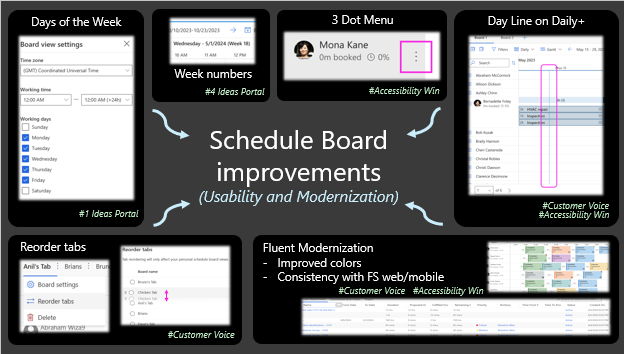
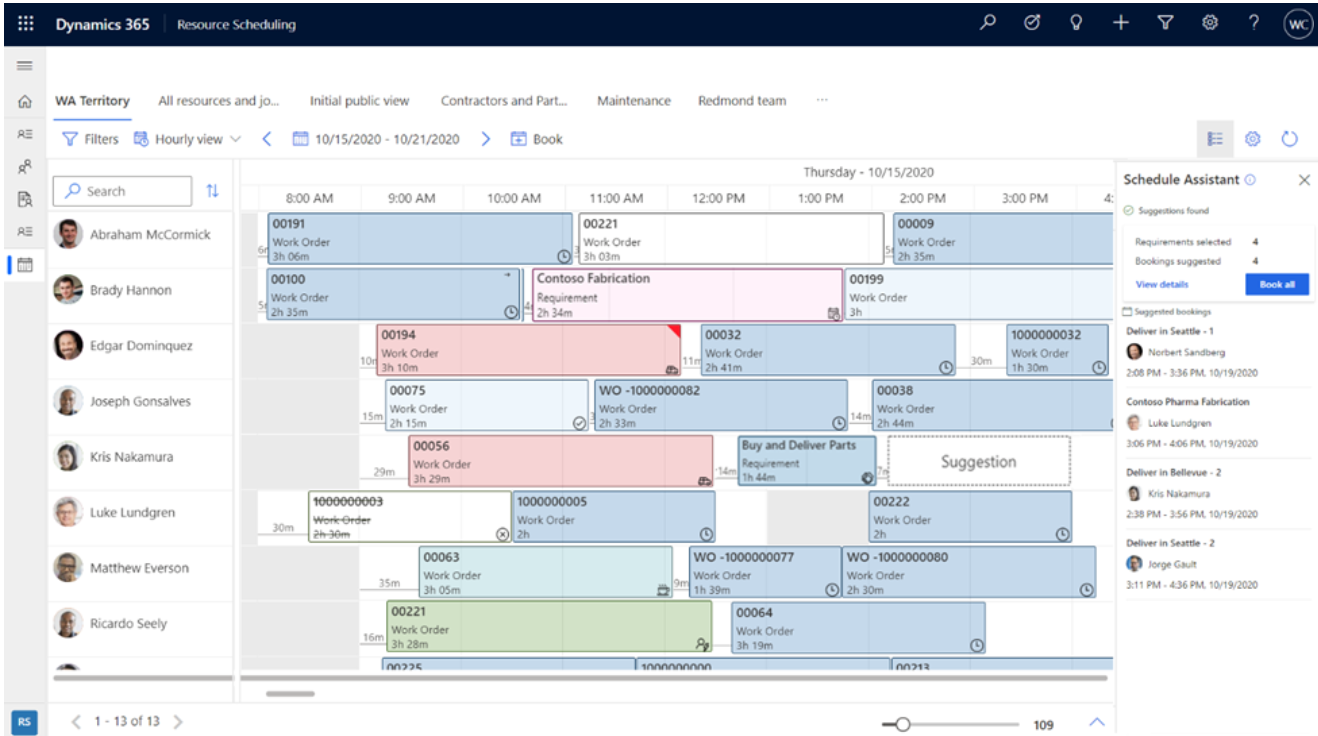
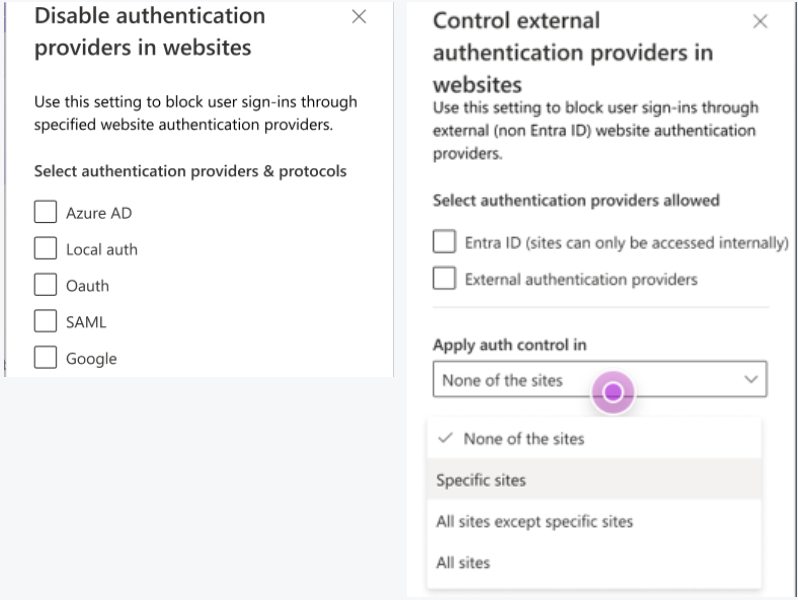
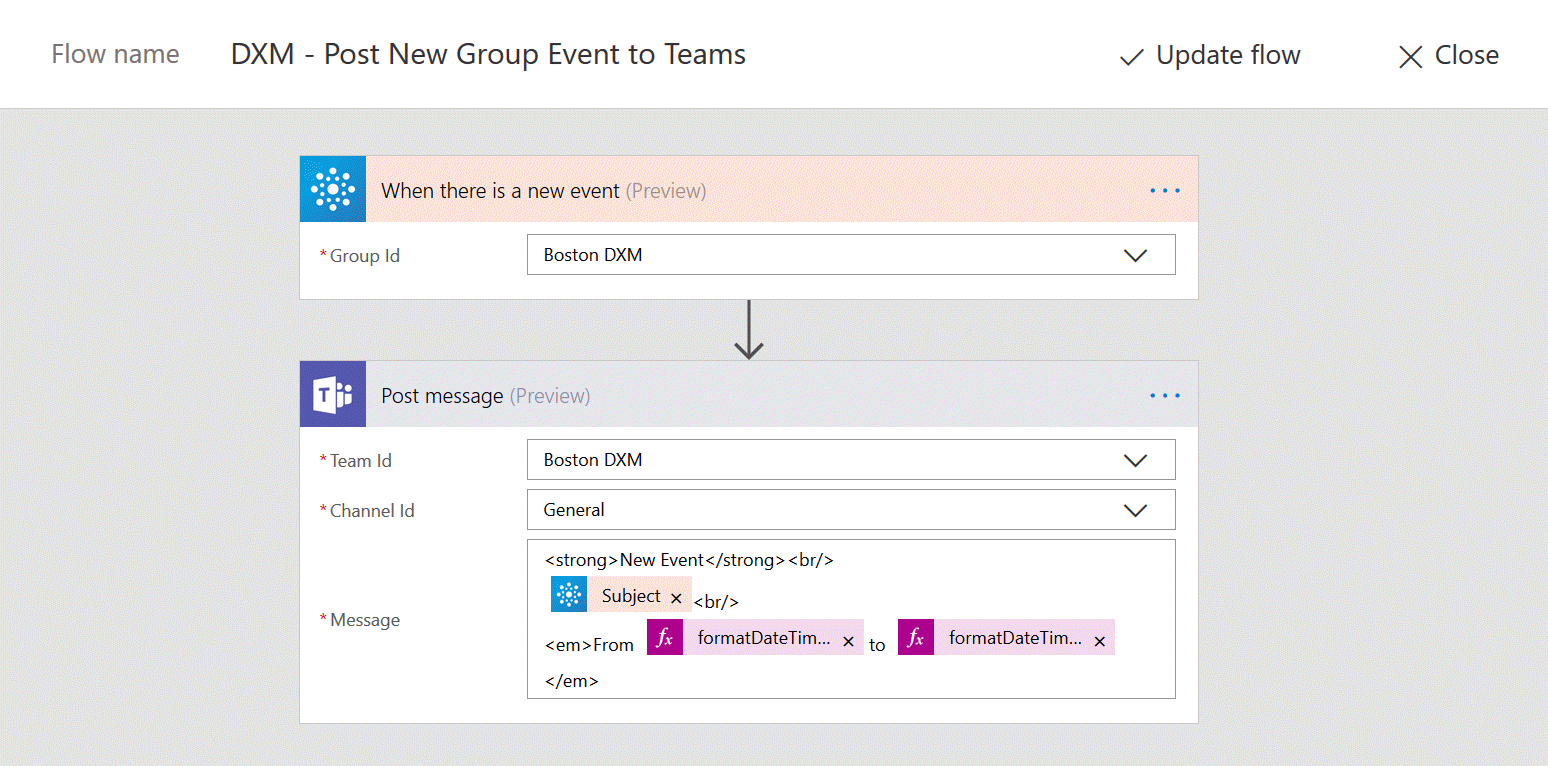
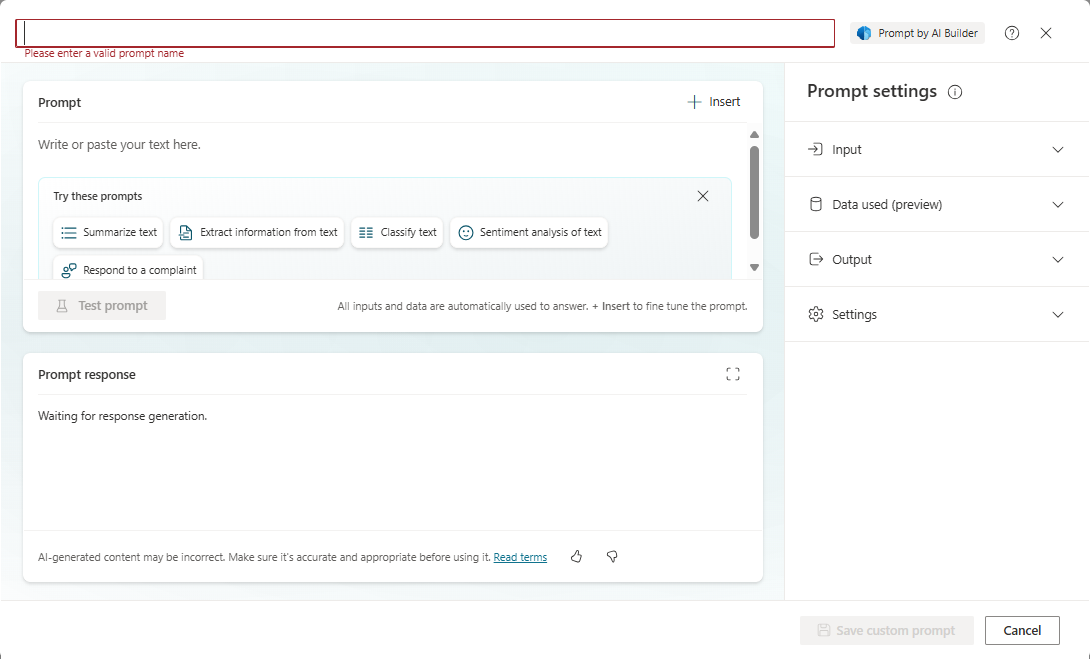


/2-AdobeStock_329249481-(1).webp?mode=autocrop&w=320&h=240&attachmenthistoryguid=7ca4a9d8-ac6e-4bd5-9a2e-4f856af4d9bf&v=&focusX=1917&focusY=1204&c=184781d45e9e6e6d9689e255a59b9979e3da50a36e396c918bef13c1f9ff3c7a)
/1-AdobeStock_844144960-(1).webp?mode=autocrop&w=320&h=240&attachmenthistoryguid=02ba86d3-218b-4856-a2ab-3f1da7382b4d&v=&focusX=1973&focusY=1148&c=8e3aa4fd9c4dee2b86e41ac38fb1191403620e6bc5cdedf06b157c82c2081ec0)
/1-AdobeStock_224150655-(1).webp?mode=autocrop&w=320&h=240&attachmenthistoryguid=749d7cce-7e51-4d24-a936-820cd9905a54&v=&focusX=3742&focusY=1261&c=9cec37ae004dc3bbeb8a37bc4d26e100681be405388ed41ac45ba0d6bcf58a67)